Some Ubuntu users may had experienced this problem. And it’s can’t be fixed by simply typing sudo dpkg –configure -a . I got a way to resolve it, but users must be remember that I am not responsible for any trouble caused by this solution. I tried, and it works on my PC.
How to resolve it?
First Delete (sudo rm)
/var/lib/dpkg/info/"unwanted-package-name".postrm
/var/lib/dpkg/info/"unwanted-package-name".list
And over here, the unwanted-package-name is the package that causing the main problem, when the problem is appeared, you will know where the package that causing the problem.
After that, type this following codes respectively on the terminal.
sudo apt-get clean all
sudo apt-get update //run it twice
sudo apt-get upgrade
Note that for safety reason, please backup those files that I defined above.
Source: http://allforlinux.com/2010/07/solving-e-sub-process-usrbindpkg-returned-an-error-code1/
Thanks!
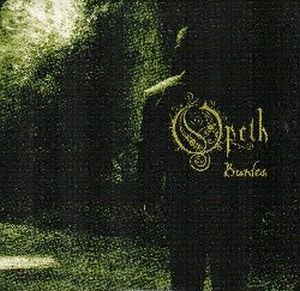
No comments:
Post a Comment