Sometimes we have to clear the DNS cache, especially if you change a server domain and want to prove that everything works fine, so I recommend in these cases is to set the ip as DNS server or DNS server "authoritative" in that domain. This will work on the new server and will see that everything works correctly.
To clear the DNS cache will do from the terminal / shell / console and by operating system we use would type:
1 GNU/Linux: sudo /etc/init.d/nscd restart
2 Windows: ipconfig /flushdns
3 Mac OS X: lookupd -flushcache
4 Leopard and later : dscacheutil -flushcache
Thanks
Have a fun! :>)
Source
Translate
accumulation...!
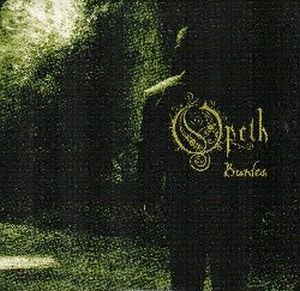
No comments:
Post a Comment