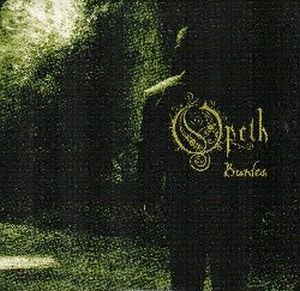What about ssh?
So while I am on the subject I may as well go over ssh. In order to use ssh on backtrack 4 final you need to generate the keys first.
sshd-generate
after that you can start ssh like this:
/etc/init.d/ssh start
or you can add it to the boot sequence like this:
update-rc.d ssh defaults
Well thats enough to get up and running. I hope this was somewhat helpful to any one just getting started with backtrack.
OR
Edit ssh config and disable root logon via ssh :
sudo vi /etc/ssh/sshd_config
and set “PermitRootLogin” to no.
If you get an error about the ssh_host_dsa_key or ssh_host_rsa_key not being found, generate the keys and try again
Starting OpenBSD Secure Shell server: sshd
Could not load host key: /etc/ssh/ssh_host_dsa_key
Could not load host key: /etc/ssh/ssh_host_rsa_key
Generate host keys :
ssh-keygen -t dsa -f /etc/ssh/ssh_host_dsa_key
ssh-keygen -t rsa -f /etc/ssh/ssh_host_rsa_key
Start sshd (“sudo /etc/init.d/ssh start”)
If you want to enable ssh to start at boot time, run update-rc.d ssh defaults
Services -> SSH -Perl scripts located in /usr/bin/ needed for:
* Setup and start SSHD (setup-sshd)
* Start SSHD (start-sshd)
* Stop SSHD (stop-sshd)
Source: http://www.powercram.com/2009/07/backtrack-ssh-configuration.html
http://backtrack.offensive-security.com/index.php/Bugs
http://www.backtrack-linux.org/forums/backtrack-howtos/209-how-start-networking-backtrack.html
Thanks for config