Command is: setterm -term linux -back blue -fore white -clear This quick tutorial will show you how to change the background color of gnome terminal. If you don’t like the current background color and want to change it, then I’ll show you how to change it to the color of your choice.
Getting started:
To change the background color, open gnome terminal and click Edit –> Preferences
Uncheck the box to ‘Use colors from system theme’, then choose the background color.
Close out.
Enjoy!
Thanks for reading and please come back soon.
Soure:
http://stackoverflow.com/questions/263892/change-the-background-color-in-gnome-terminal-through-a-command
http://www.liberiangeek.net/2010/07/change-the-background-color-of-gnome-terminal-in-ubuntu-10-04-lucid-lynx/
thanks!!!
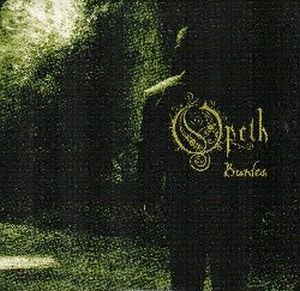



No comments:
Post a Comment