Just something that always comes in handy for me and my short term memory. Apt-get is a package manager tool used to install, remove, update and manage packages (software) on debian/ubuntu based linux machines. I stubbled accross this on another blog and i find it to be short and straight to the point. Hope you may find this useful as well.
Taken from http://archangelamael.blogspot.com/2009/06/using-apt-get-quick-reference.html
There are 3 basic installers in BT4 apt-get the basic command line package
management system. aptitude is a curses based front end for apt-get.
And synaptic which is a gui version. Other than that there really are no major
differences.
Now lets look at some of the commands that are available for us.
First
Code:
# man apt-get
The manual page read it.
Code:
# apt-cache pkgnames
Gives us the names of all the installed packages we have on the system.
The list is not really to organized so add a | pipe and sort to the end and then it will alphabetized.
Code:
# apt-cache search programname
add the name of a program that you want to search for. The command will show software packages with the expression you entered. One problem with apt is that it really needs the exact name of a package for better results.
Code:
# apt-get install packagename
Pretty simple since all the work is now done for you.
There is a caveat to this method of package installation. You can't pass any
configuration options to the program. To remove a package just the opposite
should be done.
Code:
# apt-get remove packagname
This will remove the package but may not remove all configuration files. In order for that do instead
Code:
# apt-get remove --purge packagename
Next updating software.
First:
Code:
# apt-get update
This updates the list of currently installed software, this is the same list that we saw earlier. Next actually updating said list.
Code:
# apt-get upgrade
Now the thing about this command is that it will upgrade to the most recent
version of all packages on the system. This may or may not always be the best way of doing business. Some packages may not work as well as the older ones. Use with care. use a -s before upgrade to simulate, or see which software will be updated. A better way is to use dist-upgrade
Code:
# apt-get dist-upgrade
This will upgrade all packages with conflict resolution and discarding less important packages for more important ones. There are many other commands but the above should help get you started working with apt. Hope it helps.
Credits: This tutorial was created with help from the Debian APT How-To which can be found here: Debian -- Debian Documentation Project
And the man page
Resources/Good Reading:
http://archangelamael.blogspot.com
http://archangelamael.blogspot.com/2009/06/using-apt-get-quick-reference.html
Source: http://aerokid240.blogspot.com/search/label/apt-get
Thanks!
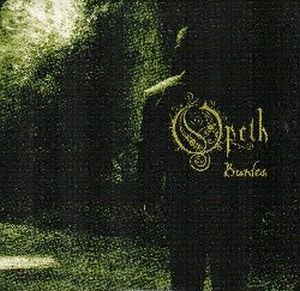
No comments:
Post a Comment