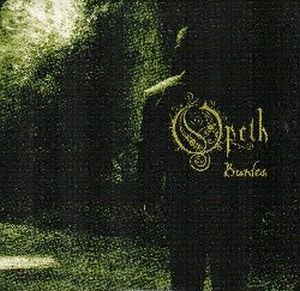You can login to a remote Linux server without entering password in 3
simple steps using ssky-keygen and ssh-copy-id as explained in this
article.
ssh-keygen creates the public and private keys.
ssh-copy-id
copies the local-host’s public key to the remote-host’s authorized_keys
file. ssh-copy-id also assigns proper permission to the remote-host’s
home, ~/.ssh, and ~/.ssh/authorized_keys.
This article also explains 3 minor annoyances of using ssh-copy-id and how to use ssh-copy-id along with ssh-agent.
Step 1: Create public and private keys using ssh-key-gen on local-host
jsmith@local-host$ [Note: You are on local-host here]
jsmith@local-host$ ssh-keygen
Generating public/private rsa key pair.
Enter file in which to save the key (/home/jsmith/.ssh/id_rsa):[Enter key]
Enter passphrase (empty for no passphrase): [Press enter key]
Enter same passphrase again: [Pess enter key]
Your identification has been saved in /home/jsmith/.ssh/id_rsa.
Your public key has been saved in /home/jsmith/.ssh/id_rsa.pub.
The key fingerprint is:
33:b3:fe:af:95:95:18:11:31:d5:de:96:2f:f2:35:f9 jsmith@local-host
Step 2: Copy the public key to remote-host using ssh-copy-id
jsmith@local-host$ ssh-copy-id -i ~/.ssh/id_rsa.pub remote-host
jsmith@remote-host's password:
Now try logging into the machine, with "ssh 'remote-host'", and check in:
.ssh/authorized_keys
to make sure we haven't added extra keys that you weren't expecting.
Note: ssh-copy-id
appends the keys to the remote-host’s .ssh/authorized_key.
Step 3: Login to remote-host without entering the password
jsmith@local-host$ ssh remote-host
Last login: Sun Nov 16 17:22:33 2008 from 192.168.1.2
[Note: SSH did not ask for password.]
jsmith@remote-host$ [Note: You are on remote-host here]
The above 3 simple steps should get the job done in most cases.
We also discussed earlier in detail about performing SSH and SCP from
openSSH to openSSH without entering password.
If you are using SSH2, we discussed earlier about performing SSH and SCP without password from
SSH2 to SSH2 , from
OpenSSH to SSH2 and from
SSH2 to OpenSSH.
Using ssh-copy-id along with the ssh-add/ssh-agent
When no value is passed for the
option -i and If
~/.ssh/identity.pub is not available,
ssh-copy-id will display the following error message.
jsmith@local-host$ ssh-copy-id -i remote-host
/usr/bin/ssh-copy-id: ERROR: No identities found
If you have loaded keys to the
ssh-agent using the
ssh-add, then
ssh-copy-id will get the keys from the
ssh-agent to copy to the remote-host. i.e, it copies the keys provided by
ssh-add -L command to the remote-host, when you don’t pass
option -i to the
ssh-copy-id.
jsmith@local-host$ ssh-agent $SHELL
jsmith@local-host$ ssh-add -L
The agent has no identities.
jsmith@local-host$ ssh-add
Identity added: /home/jsmith/.ssh/id_rsa (/home/jsmith/.ssh/id_rsa)
jsmith@local-host$ ssh-add -L
ssh-rsa AAAAB3NzaC1yc2EAAAABIwAAAQEAsJIEILxftj8aSxMa3d8t6JvM79DyBV
aHrtPhTYpq7kIEMUNzApnyxsHpH1tQ/Ow== /home/jsmith/.ssh/id_rsa
jsmith@local-host$ ssh-copy-id -i remote-host
jsmith@remote-host's password:
Now try logging into the machine, with "ssh 'remote-host'", and check in:
.ssh/authorized_keys
to make sure we haven't added extra keys that you weren't expecting.
[Note: This has added the key displayed by ssh-add -L]
Three Minor Annoyances of ssh-copy-id
Following are few minor annoyances of the ssh-copy-id.
- Default public key: ssh-copy-id uses ~/.ssh/identity.pub as the default public key file (i.e when no value is passed to option -i).
Instead, I wish it uses id_dsa.pub, or id_rsa.pub, or identity.pub as
default keys. i.e If any one of them exist, it should copy that to the
remote-host. If two or three of them exist, it should copy identity.pub
as default.
- The agent has no identities: When the ssh-agent is running and the ssh-add -L
returns “The agent has no identities” (i.e no keys are added to the
ssh-agent), the ssh-copy-id will still copy the message “The agent has
no identities” to the remote-host’s authorized_keys entry.
- Duplicate entry in authorized_keys: I wish
ssh-copy-id validates duplicate entry on the remote-host’s
authorized_keys. If you execute ssh-copy-id multiple times on the
local-host, it will keep appending the same key on the remote-host’s
authorized_keys file without checking for duplicates. Even with
duplicate entries everything works as expected. But, I would like to
have my authorized_keys file clutter free
http://www.thegeekstuff.com/2008/11/3-steps-to-perform-ssh-login-without-password-using-ssh-keygen-ssh-copy-id/