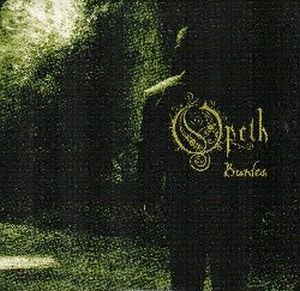I have walked this lonely road
A thousand Years, it's filled with bitter tears
I have swum across the sea
Just to find I have no home
I have been everywhere
I have seen what I should not have seen
Still I'm here on this same road
Trying to find where is my home
In my heart in my soul
Weariness tears apart
Still i walk on this road but you, my friends...keep the flame alive
In my heart in my soul
Weariness tears apart
Still i walk on this road but you, my friends...keep the flame alive
Thanks Revolution Renaissance
Saturday, January 16, 2010
Thursday, January 14, 2010
BackTrack 4 Final Released
BackTrack 4 Final is out and along with this release come some exciting news, updates, and developments. BackTrack 4 has been a long and steady road, with the release of a beta last year, we decided to hold off on releasing BackTrack 4 Final until it was perfected in every way shape and form.

With this release includes a new kernel, a larger and expanded toolset repository, custom tools that you can only find on BackTrack, and more importantly, fixes to all (well, most..) major bugs that we knew of. This release we received an overwhelming support from the community and we are grateful to everyone that has contributed to the success of this release.
We’ve moved BackTrack to a dedicated home, where you will be able to keep updated with the development status and latest news. Our goal was to finally produce a focused and dedicated security Linux distribution that has its own resources, personnel, and drive that have dedication in making BackTrack better than it has ever been.
When you download BackTrack 4, we hope that you will agree, that this is the best release that has ever been accomplished from the BackTrack team – appropriately codenamed “pwnsauce”.
With this release includes a new kernel, a larger and expanded toolset repository, custom tools that you can only find on BackTrack, and more importantly, fixes to all (well, most..) major bugs that we knew of. This release we received an overwhelming support from the community and we are grateful to everyone that has contributed to the success of this release.
We’ve moved BackTrack to a dedicated home, where you will be able to keep updated with the development status and latest news. Our goal was to finally produce a focused and dedicated security Linux distribution that has its own resources, personnel, and drive that have dedication in making BackTrack better than it has ever been.
When you download BackTrack 4, we hope that you will agree, that this is the best release that has ever been accomplished from the BackTrack team – appropriately codenamed “pwnsauce”.
Link: http://www.backtrack-linux.org/blog/
_____________
:>)
Saturday, January 9, 2010
How to Start Networking in BackTrack 4
Since BackTrack 4 (Pre-Release and Beta) doesn't start networking by default you have to manually start it. Here's how to start it manually:
/etc/init.d/networking start
If you have installed BackTrack 4 to disk you can enable networking to start at boot using:
update-rc.d networking defaults
And finally, you can start wireless networking in BackTrack 4 using:
/etc/init.d/NetworkManager start
* Make sure the 'N' and 'M' in NetworkManager are capitalized.
Don't forget the basic Linux command to view your IP address and network Status in BackTrack:
ifconfig
And for wireless networking:
iwconfig
Ref: http://www.powercram.com/2009/12/how-to-start-networking-in-backtrack-4.html
Thanks
_____
:>)
/etc/init.d/networking start
If you have installed BackTrack 4 to disk you can enable networking to start at boot using:
update-rc.d networking defaults
And finally, you can start wireless networking in BackTrack 4 using:
/etc/init.d/NetworkManager start
* Make sure the 'N' and 'M' in NetworkManager are capitalized.
ifconfig
And for wireless networking:
iwconfig
Ref: http://www.powercram.com/2009/12/how-to-start-networking-in-backtrack-4.html
Thanks
_____
:>)
Wednesday, January 6, 2010
Attack neighbor over ms08-67 vulnerability
Hi Everyone!
The First! I do this clip. Everyone try view.
Use Retina Conflicker to scan vulnerability
http://www.4shared.com/file/176756832/91350b33/ConfickerScanner.html
Use Metasploit to exploit ms08-67 vuln
http://www.metasploit.com/framework/download/
Upload netcat use is a backdoor
http://packetstormsecurity.org/Win/nc11nt.zip
http://packetstormsecurity.org/UNIX/netcat/nc11nt.zip
Note: netcat detected by antivirus.
And this is video and little tools:
http://www.4shared.com/file/189451130/44c179c2/ms08.html
Add Reference: http://guides.intern0t.net/msf1.php
New way to 2010
:>)
The First! I do this clip. Everyone try view.
Use Retina Conflicker to scan vulnerability
http://www.4shared.com/file/176756832/91350b33/ConfickerScanner.html
Use Metasploit to exploit ms08-67 vuln
http://www.metasploit.com/framework/download/
Upload netcat use is a backdoor
http://packetstormsecurity.org/Win/nc11nt.zip
http://packetstormsecurity.org/UNIX/netcat/nc11nt.zip
Note: netcat detected by antivirus.
And this is video and little tools:
http://www.4shared.com/file/189451130/44c179c2/ms08.html
Add Reference: http://guides.intern0t.net/msf1.php
New way to 2010
:>)
Subscribe to:
Comments (Atom)